Well, what happens now? Cydia, much like the AppStore, is chock full of wonderful apps (and hacks) yet it will take some research to figure out which ones to grab. You NEED some of these in order to take advantage of your newly-freed iPhone. The more of these you install, the more options and functions you'll impart to your favorite device, above and beyond what the AppStore is able to provide.
Here are my recommended Cydia acquisitions. Note that almost all are completely FREE, making this whole jailbreak-and-master process all the sweeter. Also please note that you cannot delete Cydia apps by simply holding down on them and then choosing the Delete X that appears. It doesn't appear over these apps, so spend a little time getting familiar with the Cydia interface: this is how you uninstall them, in the Manage tab.
Activator - The essential Cydia package to install, in my humble opinion. While a bit tricky for those not familiar with simple programming, Activator is so powerful that it's worth the few minutes of fumbling and playing around just to get the hang of it. Despite months of daily use I still haven't mastered it, and I doubt I'll ever discover all the useful combinations.
In brief, the idea behind Activator is to choose a situation for a certain gesture, then assign that gesture a certain command. This is easier done than said, so futz around a bit and see what you can come up with. Did you ever wish that it were easier to unlock your phone? Easier to lock it? Think practically and a few wild notions will still creep in, so get futzing! My favorites are listed below, if you're stuck for inspiration.
- Anywhere - Shake and Bake - Lock Device
- At Lock Screen - Double Press - Unlock Device
- Anywhere - Triple Press - Flashlight (from the AppStore)
- Anywhere - Short Hold - Camera
 SBSettings - What does the SB stand for? I've always assumed Speed Bar. This is one of the definitive kits that every iPwn needs. SBSettings is a toolbar that is revealed by swiping down from the top of the screen. It provides direct, instant control of multiple core hardware services, like Bluetooth and Wi-Fi, and offers tons of expansibility (read: explore Cydia for more functions). It can be configured extensively, yet it's separate from Activator so don't get confused out of the gate here. You can even change the way it looks, if you want it to match your customized iPwn's appearance (see below). This is a package that many tech writers name as their number one reason to jailbreak their iPhones.
SBSettings - What does the SB stand for? I've always assumed Speed Bar. This is one of the definitive kits that every iPwn needs. SBSettings is a toolbar that is revealed by swiping down from the top of the screen. It provides direct, instant control of multiple core hardware services, like Bluetooth and Wi-Fi, and offers tons of expansibility (read: explore Cydia for more functions). It can be configured extensively, yet it's separate from Activator so don't get confused out of the gate here. You can even change the way it looks, if you want it to match your customized iPwn's appearance (see below). This is a package that many tech writers name as their number one reason to jailbreak their iPhones.Rotation Inhibitor for SBSettings - Extra function button for SBS (can't imagine why it's not default), nice to junction to some gesture, in Activator.
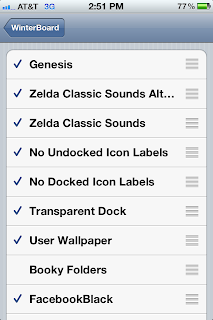 WinterBoard - The key to skinning your iPwn. Need I go on? Well, perhaps, especially if you're uncertain what skinning means in this context. It's nothing more or less than altering the appearance of iOS, leaving the function unchanged. Many, many custom modification designs exist on Cydia, and these mods can provide you with new sound effects and more, too. WinterBoard's not just visual tweaks.
WinterBoard - The key to skinning your iPwn. Need I go on? Well, perhaps, especially if you're uncertain what skinning means in this context. It's nothing more or less than altering the appearance of iOS, leaving the function unchanged. Many, many custom modification designs exist on Cydia, and these mods can provide you with new sound effects and more, too. WinterBoard's not just visual tweaks.You'll need to fish around Cydia for icon themes, custom sound effects, and anything else fancy to beautify your favorite device. (That FacebookBlack thing I've installed does little else but change the fb icon and make its opening screen black instead of blue! There are some nifty and screwball mods just waiting to be discovered.) Then just "Respring" your phone with WinterBoard and see if you like the changes.
You can also remove aspects of iOS, so play around and see if you want that Dock to be transparent from now on. PS: Try life without icon labels on your phone for a day or two, and tell me it's not the slickest thing you've ever seen.
LastApp - A cleverly direct concept, junctions well with Activator to give you single-gesture access to the last app you had active. Very, very good for iPads, too.
DisplayOut - is incredible. Totally worth the $2, as it lets you output everything, every app, whatever is on your screen, to the second screen attached to your phone. If you already watch Netflix (with your "iVCR") then you surely see the attraction here.
Genesis - I'd be selfish if I didn't share my favorite WinterBoard icon set. Check this out, it's authored by JackieTran. The before and after shots below should help. (RePS: See, no icon labels!)
DreamBoard - This one's silly, and I use it as a party trick only, but perhaps a new Theme for your iPwn is in the cards? Seriously, not a skin, not like WinterBoard- this is something different. Again, look for Themes on Cydia (GalaxyOS is nice) and enjoy the trip!



No comments:
Post a Comment